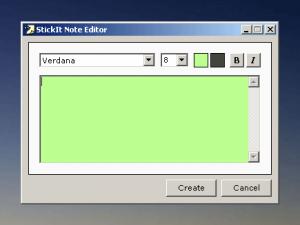StickIt
3.0.6
Size: 0 Bytes
Downloads: 2441
Platform: Windows All
Sticky notes are a good way of keeping information close and recalling certain facts. This is why a lot of people are using them. But the problem with sticky notes is that it doesn't look too good to have them all stuck on your desk or computer monitor. A much better idea would be to install a specialized application which allows you to create virtual sticky notes and place them anywhere on your desktop. If you are a person who works a lot on his computer, then this method is the best available.
An application which can help in this situation is StickIt. After the program has been installed and launched, it places an icon in the system tray, from where users can create new sticky notes just by double clicking on it. When doing so, a small window will be opened, in which the user will be able to write any kind of text and also adjust the font size, type and so on.
After one has finished writing the note, he can just click on the Create button in order for the note to be placed on the desktop. Using the mouse, the user will be able to freely drag the note anywhere on the screen. When right clicking on the system tray icon, he will have access to the complex options section of StickIt. From here, the user will be able to customize the program's functionality and appearance. As such, he will be able to change the system tray icon and also to configure StickIt to start together with Windows.
In case the user's computer is connected to a network and other users have StickIt, one can connect to their computer and view their notes. This feature is ideal for people working on the same large project.
Pros
It allows you to write any kind of note which can then be placed freely on the desktop. Besides that, notes can have their font style and size customized. What's more, the user can connect to other computers connected to the network and see their stickers.
Cons
There is no sticky note manager, for editing and organizing all the notes created on the desktop. StickIt allows you to create any kind of sticky note with ease and place it freely on the desktop.
StickIt
3.0.6
Download
StickIt Awards

StickIt Editor’s Review Rating
StickIt has been reviewed by Jerome Johnston on 29 Nov 2012. Based on the user interface, features and complexity, Findmysoft has rated StickIt 4 out of 5 stars, naming it Excellent